In 2024 an issue was discovered when importing Ortho Slice files generated from Register360 v2023.1.0. Upon import, instead of seeing your images you will see the slice number in the middle.
This issue has to do with a problem in how the pathing is saved in the .DXF file generated from Register360. They are working on a fix for this for a future release.
If you are certain you have this issue, the dxf file can be repaired using this online tool.
Alternatively, you can change the pathing of these files in Map360 through the Image Manager. Change the path for each image from "Slice#" to "...\Slice#.png" and then select Set Path.
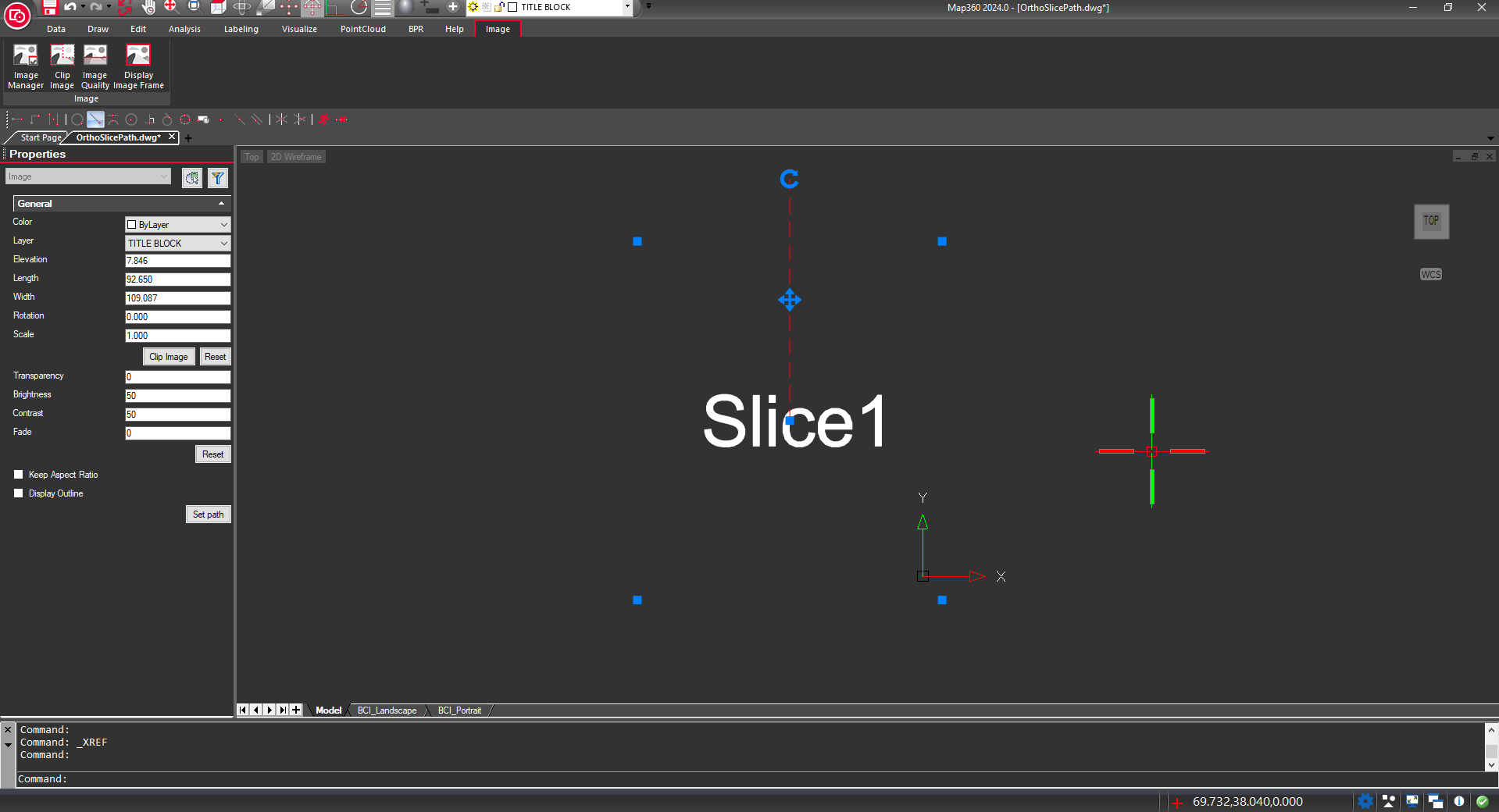
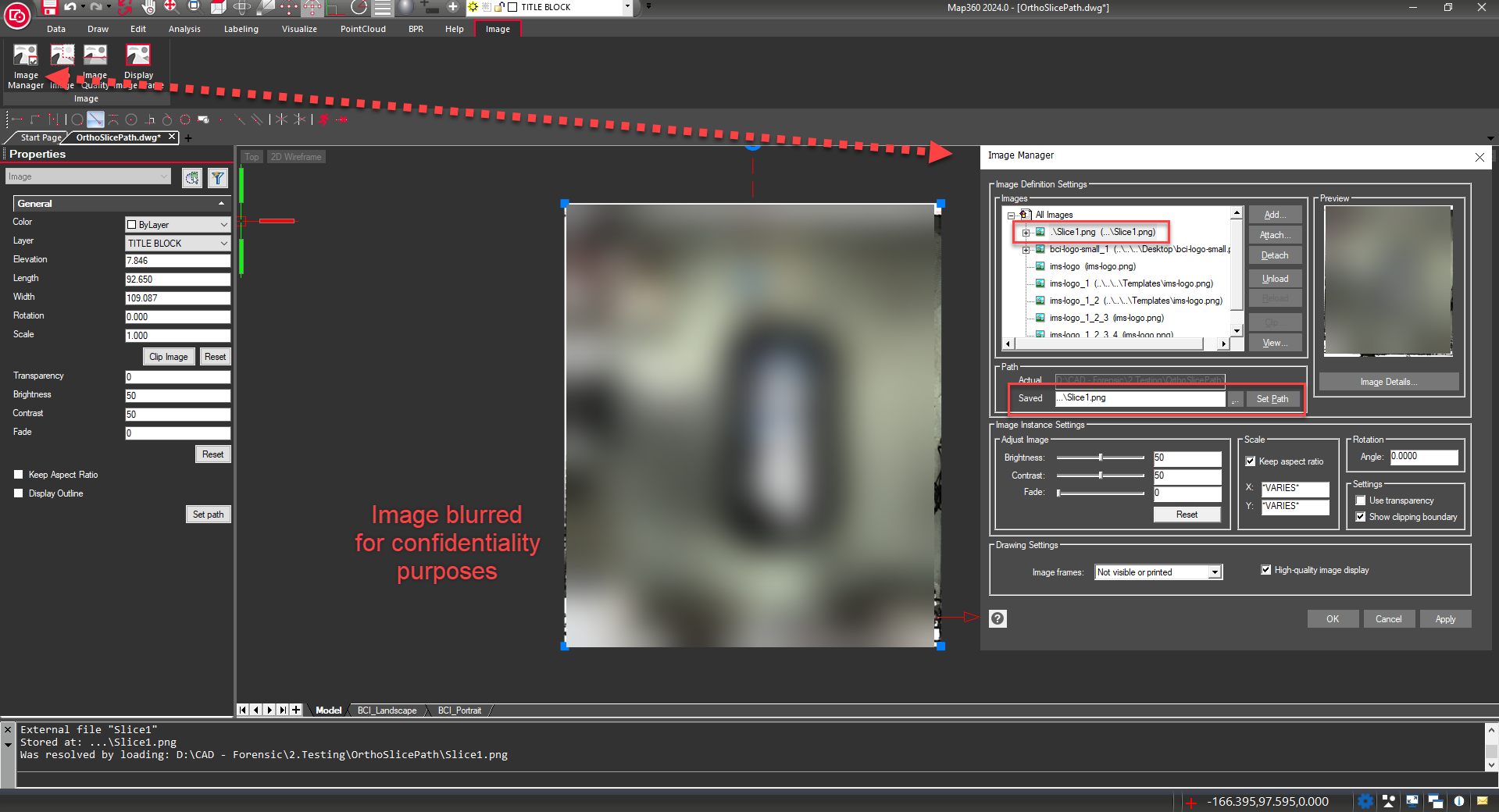
Chris Clemente
Comments