Symptoms
Tablet PC EvidenceRecorder has display issues or does not look how you would expect. This symptom is only present in tablet data collectors such as the Mesa2 and the CS35.
Examples
The buttons are too big:

Can't see all the buttons:
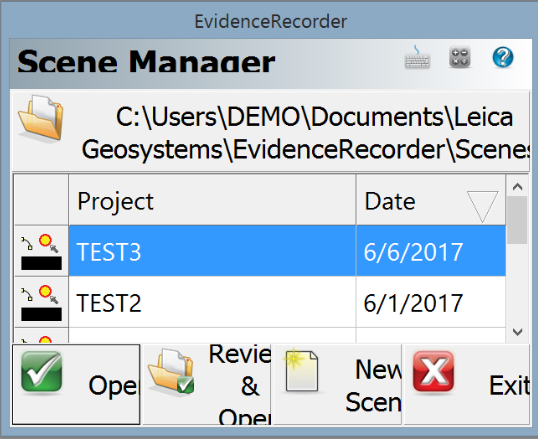
Windows 10 Operating System Settings
1) Go to the Display Settings on the Tablet - Press the Windows Button go to Settings (the gear) > System > Display

2) Change the size of text, apps, and other items to 100%

3) A restart will be required for the settings to be applied.
Windows 8.1 Operating System Settings
1) Open the Display Settings. Go to the Windows Button> Control Panel> (view by small icons) Display

2) Click on Let me choose one scaling level for all my displays. Choose Smaller - 100%

3) A restart will be required for the settings to be applied.
Louise Anderson
Comments