Inserting a New Template
Once you have a new template (.dwt) file you wish to use, place it into your Templates folder located in your Documents:
C:\Users\(user)\Documents\Leica Geosystems\Templates
(user) = Current User on Computer
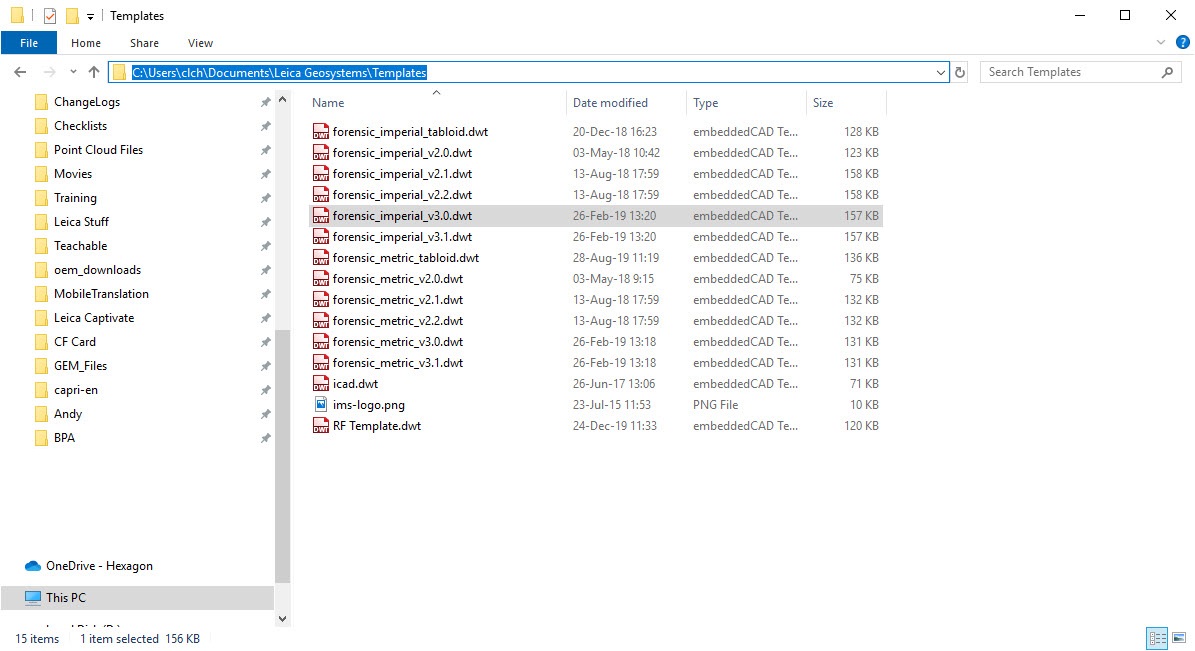
Applying a New Template
Check the “Use Template” box when you create a new scene. Browse to your template folder and pick the template you wish to use.

This is a deceptively powerful method for increasing the efficiency of your drawing work. If you save this blank drawing as a template, you can include all the drawing elements that you include in your drawing, such as:
- Layers
- Text styles
- Labeling styles
- Layouts
- Symbols
- Notes to yourself about steps to follow when creating a new drawing
- Etc…
Whenever you create a new drawing using a template that has all these elements you save yourself having to insert or configure them in the future.
Louise Anderson
Comments