When launching Map360 you may occasionally be met with the License Page, where your license will be greyed out and to the will say 'Expired' next to the Run button.
If you have confirmed your license is valid and you are continuing to see the 'Expired' message then it is likely that a Leica EID Update is required.
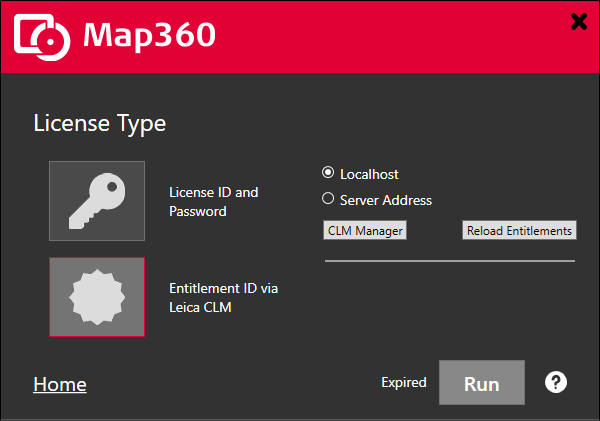
To update your EID as a Localhost, launch the CLM Manager and right click on your EID. You will have the option to Copy or Update.
Select Update and relaunch Map360.
If the above steps fail, you may need to take some extra steps to "refresh" the license:
- select the license in the CLM
- Right click
- Copy
- Open a document and paste the EID there for safe keeping
- Then select the arrow button to return the license
- Wait a moment
- Then pick the red "ADD" button
- Enter the CLM when prompted
- Wait a moment
- Relaunch Map360
To update your Network EID on a server you will be required to locate the hosting computer, launch the CLM Manager on the hosting computer and right click on your EID. You will have the option to Copy or Update.
Select Update and relaunch Map360.
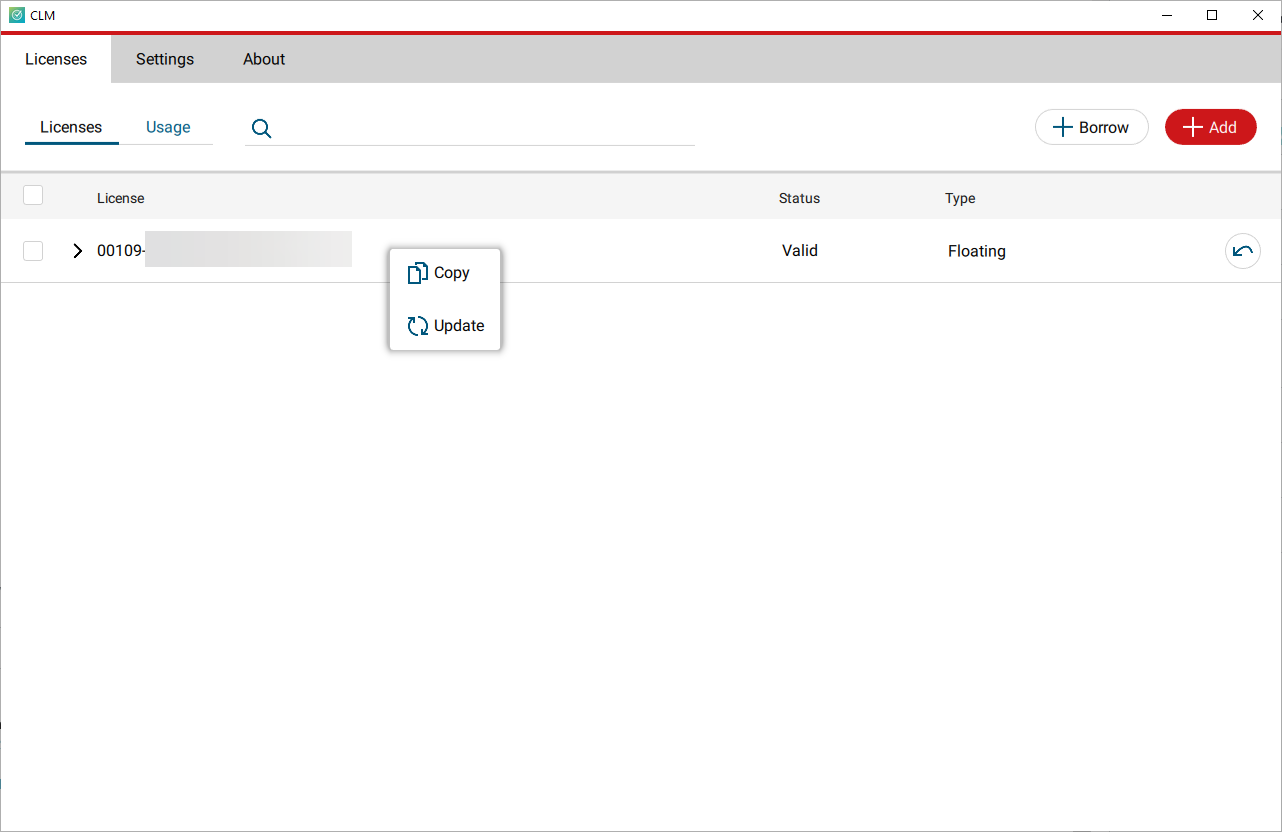
Louise Anderson
Comments